Which software do I need to design?
- Trem-din

- Aug 14, 2023
- 7 min read
Updated: Aug 17, 2023
Welcome, bold and creative designers!
In the exciting world of 3D design, there are a large number of tools that can be used. This is because you can work with three-dimensional models for different fields. For example, you may need a tool that gives you total freedom when creating an animation with an aesthetic approach. Other times the main objective is that the part is manufacturable and has all the information defined for it. Before we dive into the specific programs, let's briefly explore the three main types of 3D design tools:
1. Mesh design is a technique based on creating and manipulating polygons to model three-dimensional objects. It is ideal for creating detailed, organic forms like characters, animals, or landscapes.
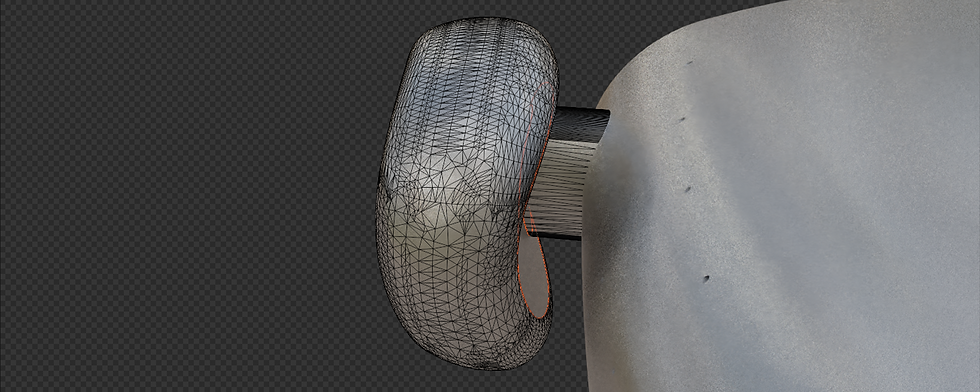
2. On the other hand, parametric design focuses on the definition of parameters and relationships between elements, allowing us to create highly accurate and adaptable models.

3. Finally, rendering is the stage where our designs come to life through photorealistic images and captivating animations.

Now that we've established the context, it's time to dive into the specific programs and explore which one is best suited for each type of design.
Mesh design: Give shape to your organic creations
When it comes to mesh design, there are specialized programs that allow you to sculpt and bring your creations to life. Let's see some of them:

Blender is a powerful open source mesh design tool. It is completely free and has an active community of developers and users. Blender offers a wide range of tools for 3D sculpting, modeling, and animation, making it an attractive option for those looking for a high-quality solution at no cost. From Trem, although we use Blender mainly for rendering, this tool also helps us to create scenes in a simple way in which to integrate the products.


Developed by Pixologic, ZBrush is widely recognized as one of the leading digital sculpting programs in the industry. With a wide range of customizable tools and brushes, ZBrush is ideal for creating detailed organic characters, creatures, programs, and objects. Its intuitive interface and focus on digital sculpting make it a popular choice among digital artists. This is a paid program, but we will look at free options that allow you to take your first steps without having to make any investment.

Developed by Autodesk, 3ds Max is widely used in the film, video game and architectural visualisation industries. It offers a complete set of modelling and rendering tools, making it a popular choice for projects requiring exceptional visual quality. It is a paid software.

Developed by Maxon, Cinema 4D stands out for its user-friendly interface and ease of use. It is used by both professionals and beginners in the design, film, and advertising industries. In addition to rendering, Cinema 4D also excels in 3D animation. Although it is paid software, it has a limited free version. At Trem, we use this tool mainly to make animations, in which objects, the camera, and other elements of the scene move. The example below represents how SilcoMask works, and is made in Cinema 4D.
Parametric design: Precision and versatility at your fingertips
Parametric design is perfect when you are looking for precision and flexibility in 3D modelling. These programs allow you to define relationships and parameters to create highly adjustable models. Let's take a look at some of the highlights:

Developed by Autodesk, Fusion 360 is a powerful parametric design tool. In addition to its modelling capabilities, Fusion 360 offers fabrication modules, such as machining and sheet metal, enabling a complete workflow from idea to production. With an intuitive interface and a large user community, Fusion 360 has become a popular choice for both professionals and students. It offers a free version for students and subscription options for other users. At Trem, we work with this tool on a daily basis to design products. We also use the manufacturing modules such as sheet metal to have more control over the manufacturing of the product. The image below shows the manufacturing process of the Palm Clamp bracket, using the Fussion 360 sheet metal module.

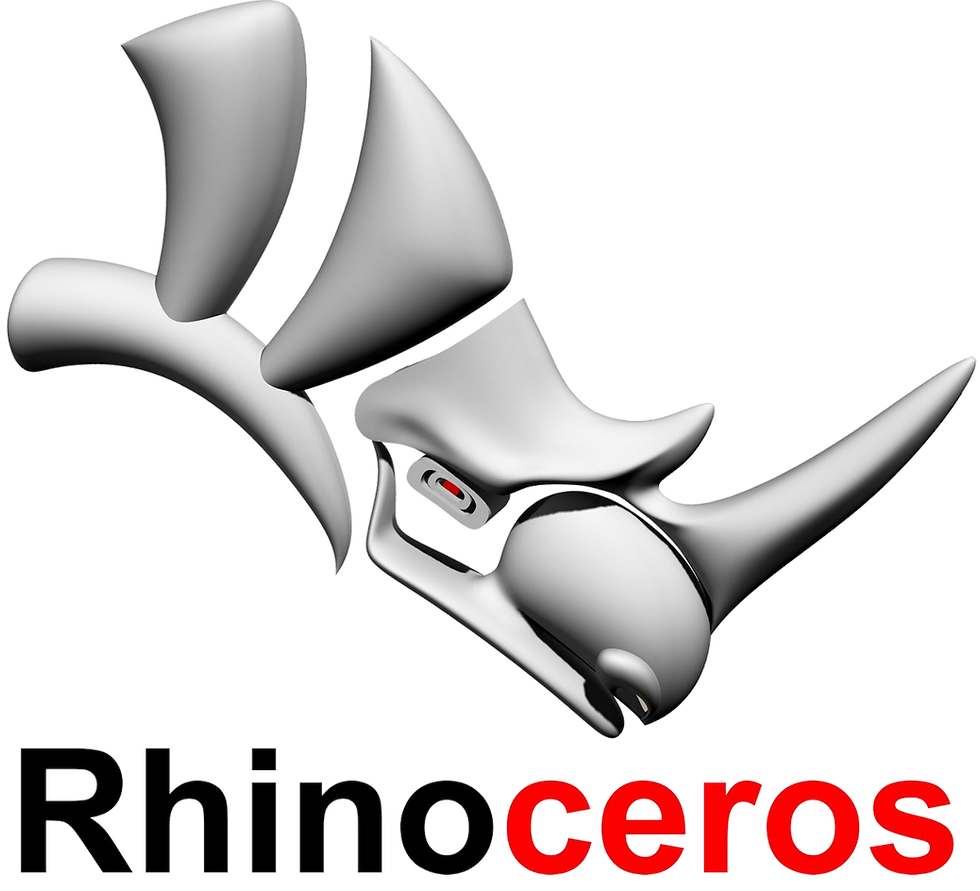
Developed by McNeel, it is renowned for its versatility and power in parametric design. It is used in a variety of industries, including architecture, industrial design and jewellery. Rhino has a large community of users and a large number of add-ons and plug-ins that extend its capabilities. Rhino is a paid software.

Developed by Dassault Systèmes, it is a parametric design software used in the aerospace, automotive and manufacturing industries. With its focus on complex surface modelling and product design, CATIA is known for its power and accuracy. It is a fee-based software, with a high cost per licence, used primarily by large engineering firms.

SolidWorks, the pioneer of function management software in 1995 and acquired by Dassault Systèmes in 1997, focuses on mechanical design and engineering. With a user-friendly interface and a specialised toolset, SolidWorks is widely used in industry to create accurate and functional 3D models. It is a fee-based software mainly used by large engineering companies due to the high cost of its licenses.

It is a 3D modelling program known for its intuitive and user-friendly interface. It is used in a variety of fields, from architecture and interior design to product visualisation. SketchUp stands out for its ease of use, making it a popular choice for beginners and professionals alike. It offers a free version with limited functions and a paid version with additional features.
Rendering: Bring your creations to life
Rendering is a crucial step in bringing your models to life, creating photorealistic images and captivating animations. To render an image or video, you need a render engine. All the programs we have seen have their own rendering engine, but most of them are quite limited, except for a few cases:

Blender Cycles is the default render engine in Blender modelling and animation software. It is a ray tracing-based rendering engine that delivers realistic and accurate results. Cycles supports a wide range of features, including global illumination, reflections and refractions, as well as the simulation of complex materials. In addition to Blender, Cycles also supports other 3D design programs through plugins or file exports. At Trem, we do most of the renderings in Blender, like the one shown in the image, of the Iris highlights applicator. For us, this program is a very effective tool to obtain photorealistic infographics of different qualities, depending on the type of delivery.


Arnold is a rendering engine developed by Autodesk and widely used in the film and visual effects industry. It is known for its ability to handle complex scenes and its fast performance. Arnold is compatible with a wide range of 3D design software, including Autodesk Maya, 3ds Max and Houdini. It also offers robust integration with applications such as Cinema 4D and Katana.

V-Ray is one of the most popular render engines in the 3D design industry. It is known for its high quality rendering and extensive toolset. V-Ray is compatible with several design programs, including 3ds Max, Maya, Cinema 4D, SketchUp and Rhino. It also offers plugins to integrate with software such as Revit and Unreal Engine.

Octane Render is a render engine that stands out for its focus on GPU (graphics processing unit) based rendering. This means that it uses the power of graphics cards to accelerate the rendering process, enabling fast, real-time results. Octane Render is compatible with design programs such as Cinema 4D, Maya, Blender and 3ds Max.

Redshift is another GPU-based render engine that offers fast and efficient performance. It is known for its ability to handle large volumes of data and deliver realistic results with global illumination, advanced materials and special effects. Redshift is compatible with several design programs, including Cinema 4D, Maya, 3ds Max and Houdini.

Renowned for its ease of use and photorealistic results. Compatible with a wide range of design programs, including Rhinoceros, SolidWorks and SketchUp.
The influence of artificial intelligence on 3D design
In the field of 3D design, artificial intelligence (AI) is playing an increasingly important role, especially in the field of rendering. AI-powered rendering engines are revolutionising the way we create photorealistic images. These engines are able to speed up the rendering process and significantly improve quality by using intelligent algorithms to simulate the interaction of light with materials. This allows designers to achieve stunning results in less time and with less effort.

In the future, AI also has the potential to influence other areas of 3D design, such as automatic shape generation and design optimisation based on intelligent algorithms. As technology advances, we can expect a more efficient and creative workflow thanks to the integration of artificial intelligence into our favourite design programs.
Choosing the right tool
In conclusion, there is no one 3D design programme that is best for all projects. Each program has its strengths and specialisations, so it is important to select the right tool for the specific job you want to do. Whether you are interested in mesh design, parametric design or rendering, there are options available that will suit your needs and skill level.
In addition, it is essential to understand the field you are working in beyond mastering a single tool. If you already have 3D modelling or rendering skills, you will not find it difficult to adapt to new software and explore its unique features. Even so, working with other specialised professionals who adapt to your project can always be an option to bring ideas into three-dimensional space and make them a reality. That's what we are always here for, and you can contact us with any questions you may have.
Remember that technology continues to evolve and there will always be new tools and possibilities to discover in the exciting world of 3D design. The best decision is to keep exploring, experimenting and letting your imagination run wild.
Happy designing and rendering towards a future full of possibilities!




Comments